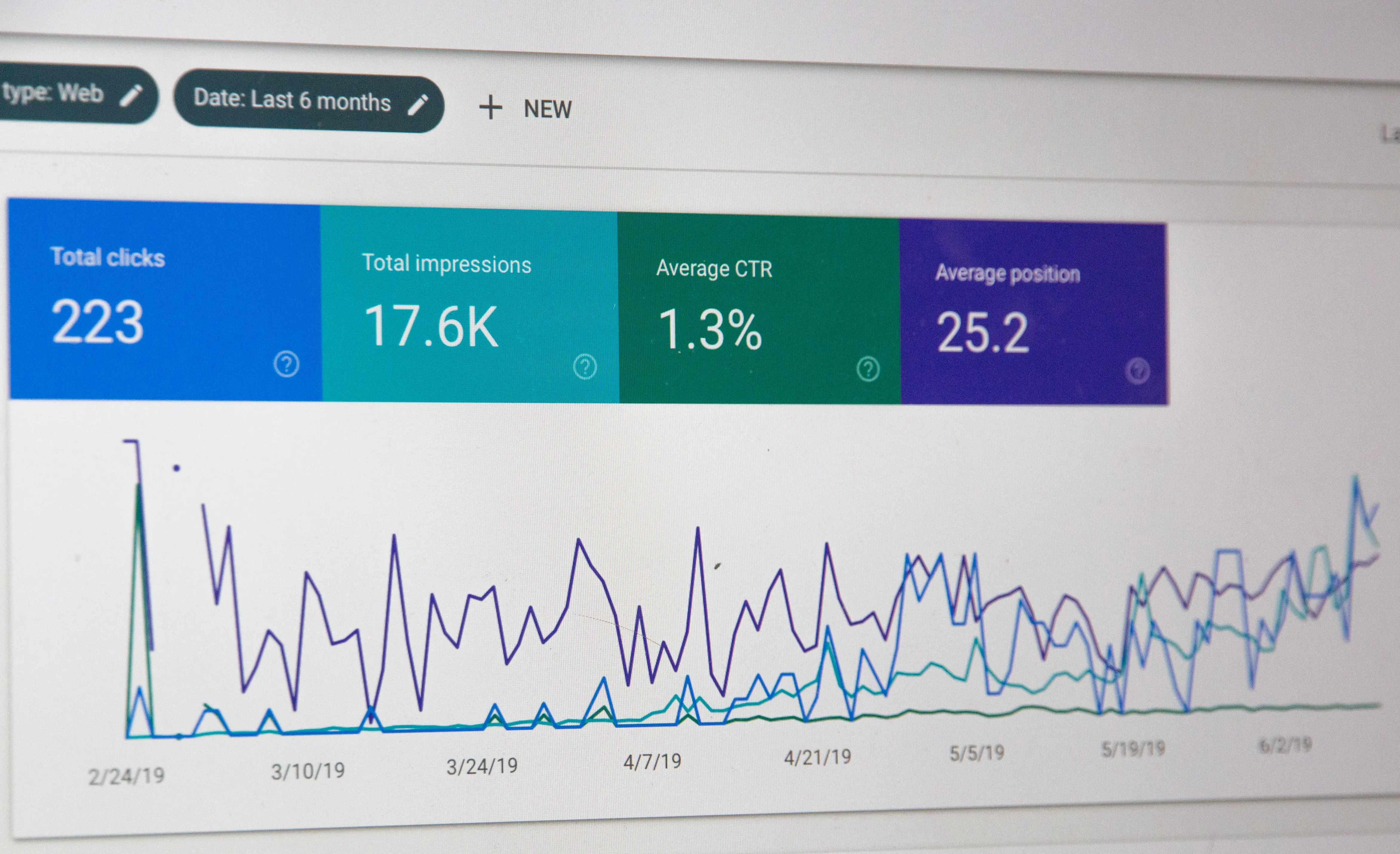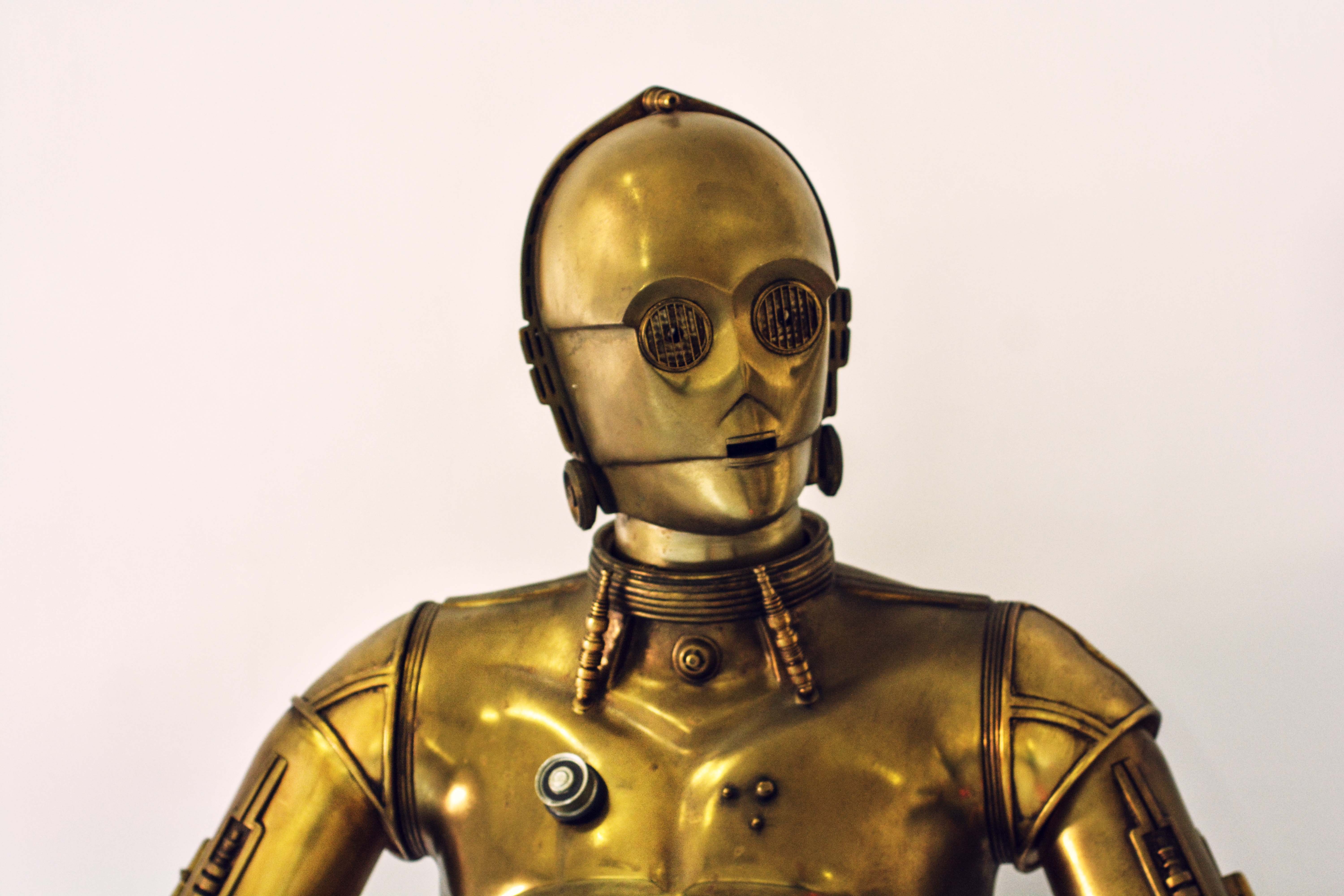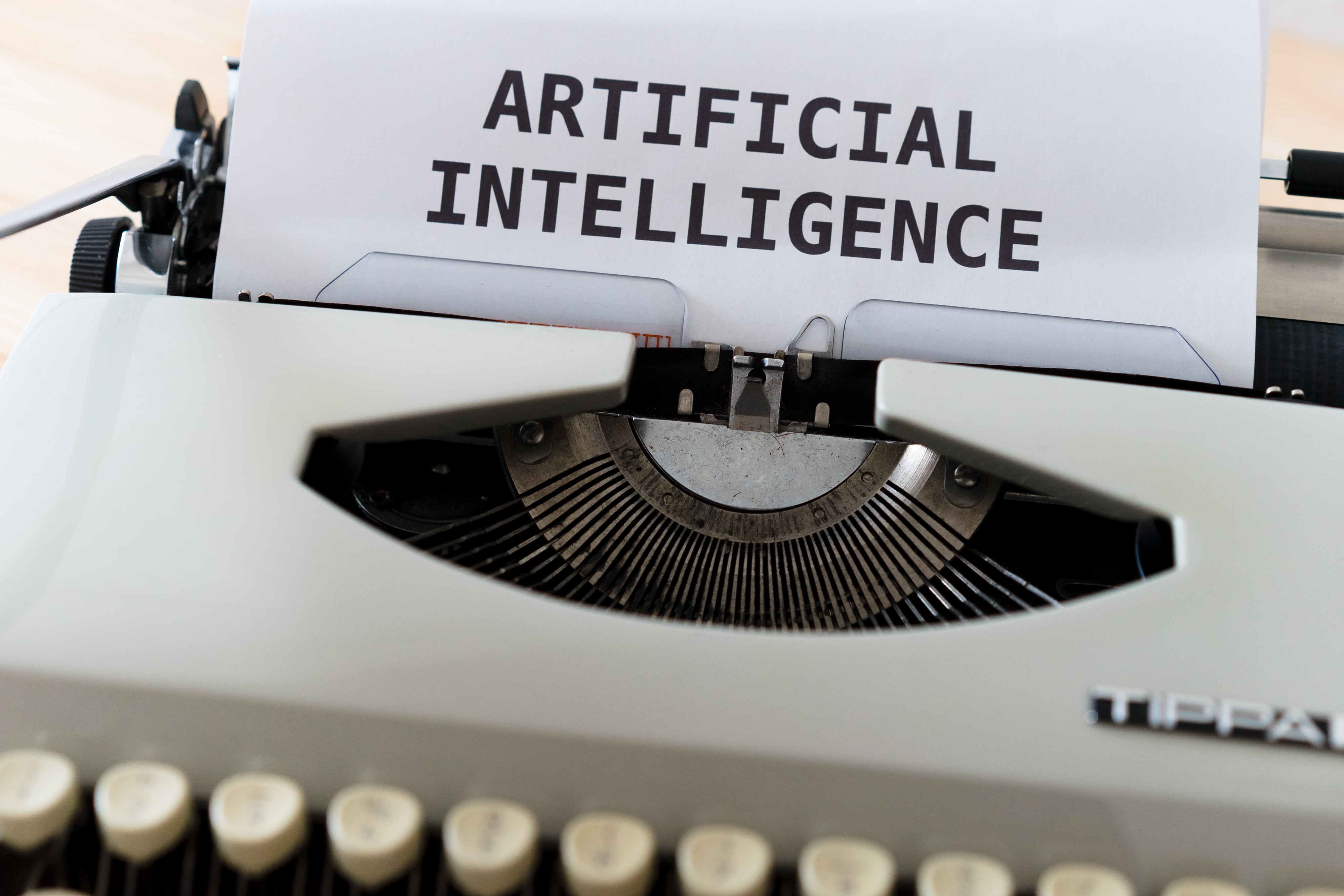Spring Clean Your Business Website - 5 Quick Wins That Actually Move the Needle
Here’s the truth: most business websites are leaking leads like a cracked bucket.
It’s not because the owner is lazy. It’s because no one taught them how to build a site that actually does something. Most of them look “fine” — but “fine” doesn’t pay the bills.
This post gives you 5 quick wins that you can implement in 1 hour or less. No tech degree required. Just things that make your site stop being a brochure and start being a machine.
Why It Matters
Your website is either helping you make money, or it’s costing you money.
If your homepage confuses people, if your site’s slow, or if there’s no clear next step — you’re losing leads right now. Not tomorrow. Not next quarter. Right now.
Think of your website like an employee. If it showed up late, didn’t talk to customers, and didn’t ask for the sale… you’d fire it.
So let's clean house.
5 Quick Wins (a.k.a. your spring website deep clean)
✅ 1. Add a Clear Above-the-Fold Message
What it is: The first thing people see — before they scroll.
What it should say:
👉 Who you help
👉 What you do
👉 Where you do it (if local)
👉 What to do next
Bad example:
“Welcome to our website!”
Good example:
“We Build Fast, SEO-Friendly Websites for Small Businesses in Spring Hill, TN. → [Get a Free Site Assessment]”
Why this matters: People give you 3 seconds. Make them count.
✅ 2. Check Your Mobile Layout
Go to your site on your phone. Seriously, do it.
If you have:
- Buttons too small to tap
- Text bleeding off the screen
- Layout that looks like it was built in 2010...
You’re telling 60–70% of your traffic: “We don’t care about you.”
Fix:
Use responsive design. Test everything on mobile. If you can’t click your own CTA with one thumb, it’s broken.
✅ 3. Make Your Call-to-Action Obvious
The #1 reason people bounce? They don’t know what to do next.
Ask yourself:
If someone lands on your site for 10 seconds…
Can they tell how to:
- Contact you?
- Book something?
- Buy something?
Fix:
One primary CTA. Make it big, bold, and repeated. Buttons are your friends.
🟢 “Get a Quote”
🟢 “Book a Free Call”
🟢 “Start Here”
✅ 4. Speed Test That Thing
A slow site is a silent killer. People don’t wait.
Use Google PageSpeed Insights or GTMetrix.
If you score below 70 on mobile, your site is frustrating users and getting penalized by Google.
Fixes that help fast:
- Compress your images
- Ditch auto-play video backgrounds
- Get off slow hosting
Your load time should be under 3 seconds. Period.
✅ 5. Remove Dead Ends
If your site has pages with no call to action, they’re black holes.
You wrote a great About page… awesome. Now what?
You have a long Service page… great. But what’s the next step?
Fix:
Every page should end with a clear action like:
- “Call us today”
- “Fill out the quick form below”
- “See examples of our work”
No dead ends. Ever.
Final Thought
Here’s the part where I’m supposed to pitch you on letting me do all this for you.
But if you’re the kind of business owner who’s serious about growth, you already know the answer. Either you’re gonna spend 10 hours figuring it all out and getting it 70% right...
Or you're gonna bring in someone who does this every day, so it’s done fast and done right.
Your time’s better spent running your business — not wrestling with Wix or waiting on your cousin to finish the homepage.
I make websites that just work, so you can focus on the part you love.